Funktion „Tradeout by time“
Um welche Funktion geht es?
Tradeout by time ermöglicht Ihnen, Ihre Marktpositionen für jedes gehandelte Produkt zu einem bestimmten Zeitpunkt zu schließen, selbst wenn Ihr Handelsterminal nicht aktiv ist.Bitte beachten Sie, dass der Tradeout by time eine Einzelfunktion ist. Wenn Sie diese Funktion für einen bestimmten Zeitpunkt aktiviert haben, werden alle offenen Positionen nur für das Produkt geschlossen, für das es aktiviert wurde.
Wie nutze ich den Tradeout by time?
Um den Tradeout by time zu verwenden, klicken Sie mit der rechten Maustaste auf das Order Window und wählen Sie die Funktion Tradeout by time aus.
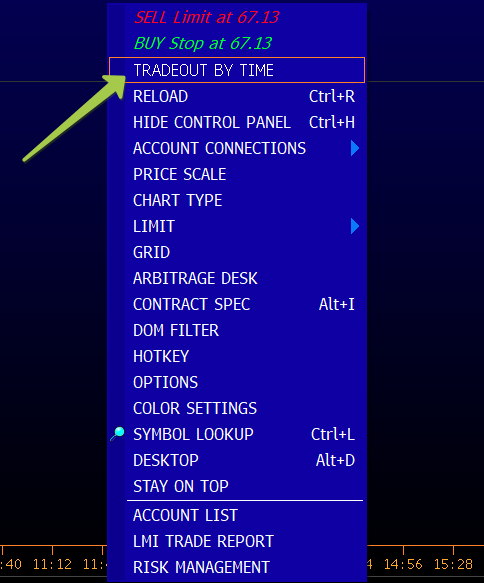
Ein Einstellungsfenster öffnet.
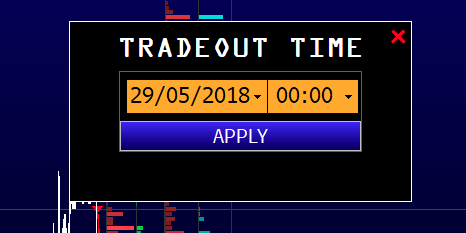
Das aktuelle Datum wird automatisch links und die Schließzeit rechts angezeigt. Bitte beachten Sie, dass jedes Produkt, das Sie handeln, eine eigene Handelszeit hat. Stellen Sie daher sicher, dass Sie die genaue Auslaufzeit für Ihr ausgewähltes Produkt kennen, bevor Sie diese Funktion verwenden.
Klicken Sie anschließend auf Übernehmen, um den Tradeout by time zu aktivieren.
Danach werden Sie Ihren Tradeout by time im Order Window sehen.
Wie kann ich den Tradeout by time abbrechen?
Klicken Sie dazu einfach mit der linken Maustaste auf das TRADEOUT-Label mit Pfeilsymbol.
Klicken Sie dann auf Abbrechen im Bestätigungsfenster.
Beispiel:
Sie möchten, dass alle Ihre Positionen Rohöl um 10 Uhr geschlossen werden. Gehen Sie hierfür zu Ihrem CL-Order-Window und wählen Sie 10 Uhr aus.
Stellen Sie zuerst die Stunden ein (10) und überprüfen Sie, dass AM ausgewählt ist (AM – Vormittags, PM – Nachmittags). Klicken Sie dann weiter oben auf die Minutenanzeige und stellen Sie die Minuten ein (00). Klicken Sie anschließend auf Anwenden, um die Uhrzeit zu aktivieren.
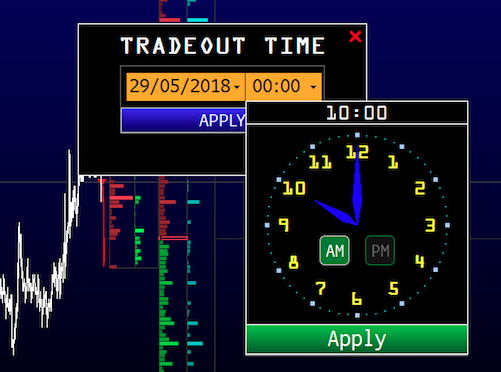
Anschließend klicken Sie zur Bestätigung erneut auf den Button Übernehmen.
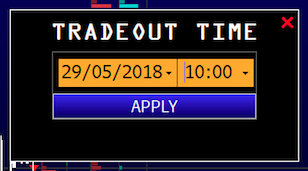
Sie werden ein Bestätigungsfenster sehen sowie wird Ihr Tradeout by time in Ihren aktiven Aufträgen aufgeführt werden.
Customer support service by UserEcho
