How can I use promocodes?
How can I use a promo code on the LMI website?
How can I use a promo code in my LMI Trade Report?
How can I get a promo code?
You can get your promo code when you get a newsletter from us or if you win one of the Traders' Contest prizes.
How can I use a promo code on the LMI website?
You need to enter your promo code in the "Promo code" field when you are signing up for a new account. The discounted price will be shown in the payment email you will get once your account is registered.
How can I use a promo code in the LMI Trade Report module?
Account Start
When you want to buy a new account, click the "Start a New Account" button. You can then specify a promo code in the Promo Code field of a "NEW ACCOUNT" window that will show up.
Account extension
When extending the Practice Session, Qualifying or Qualifying Pro Session subscription, specify your promo code by clicking the right mouse button on the "Extend Subscription" button and click "Yes" in the window that will show up to open a promo code window.
The promo code window will appear only if the right mouse button click was used on the "Extend Subscription" button.
Please note that the account extension only extends duration of the account. It does not remove a rule violation, so all the account progress will be saved.
The account extension does not restart the account.
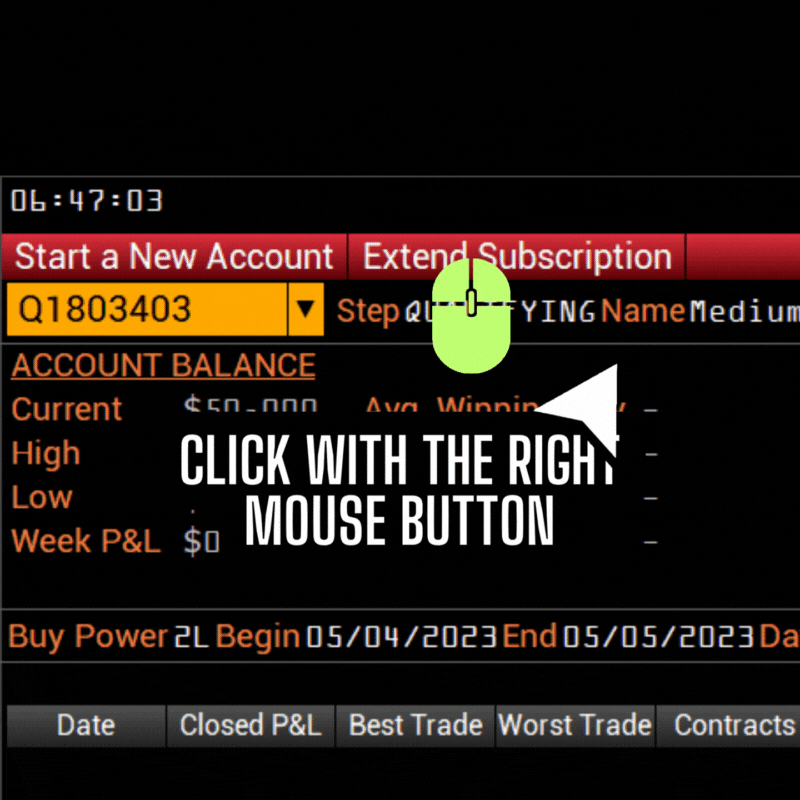
Account restart
When restarting your Practice Session, Qualifying Session or Qualifying Pro Session account, right-click the "Request Restart" button (the button will only be active if you've broken a rule) and click "Yes" in the window that will show up to open a promo code window.
The promo code window will appear only if the right mouse button click was used on the "Request Restart" button.
Please note that the account restart option only resets the account progress including rule violation to the initial state of the current session, so the account after restart is like a new one but with the same expiration date.
The account restart does not extend the account.
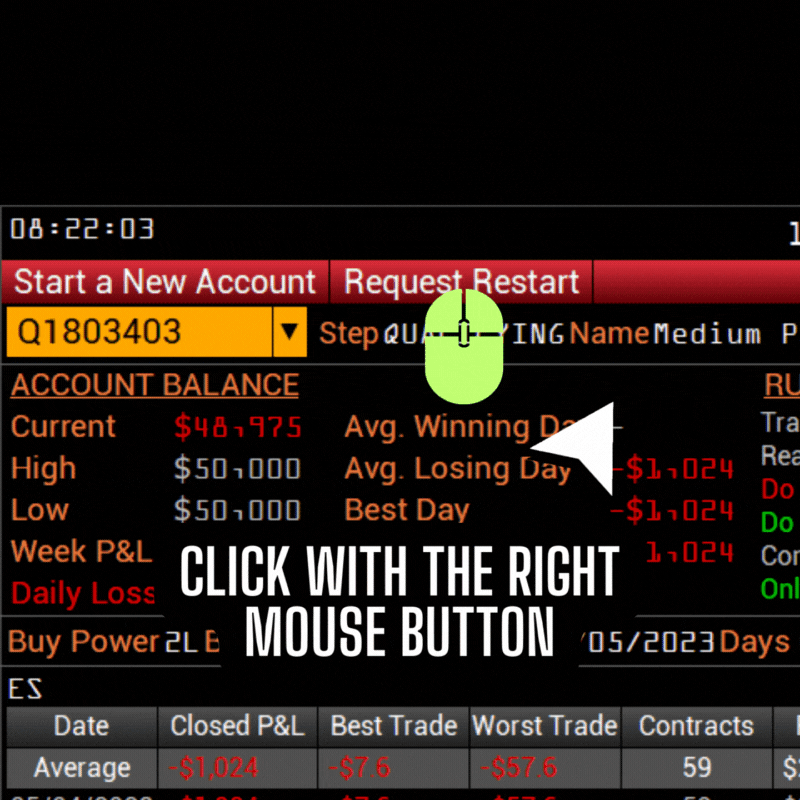
Customer support service by UserEcho
