How to Start Trading your New Account
1. Firstly, download and install your VolFix platform.
2. Run VolFix platform with your credentials that you have received when you registered for your Qualifying Session.
3. Go to LMI Trade Report and make sure you see your Qualifying Session account.

4. Go to Order Window or Trading DOM (Market watch -> component -> chart or Trading DOM) and make sure you choose the same account you see in your LMI Trade Report. Learn more about working with VolFix via this link.

5. Start trading using trading buttons to the right of your Order Window. Use AUTO SELL and AUTO BUY buttons to automatically send limit/stop orders with pre-defined Take Profit and Stop Loss exit strategies.
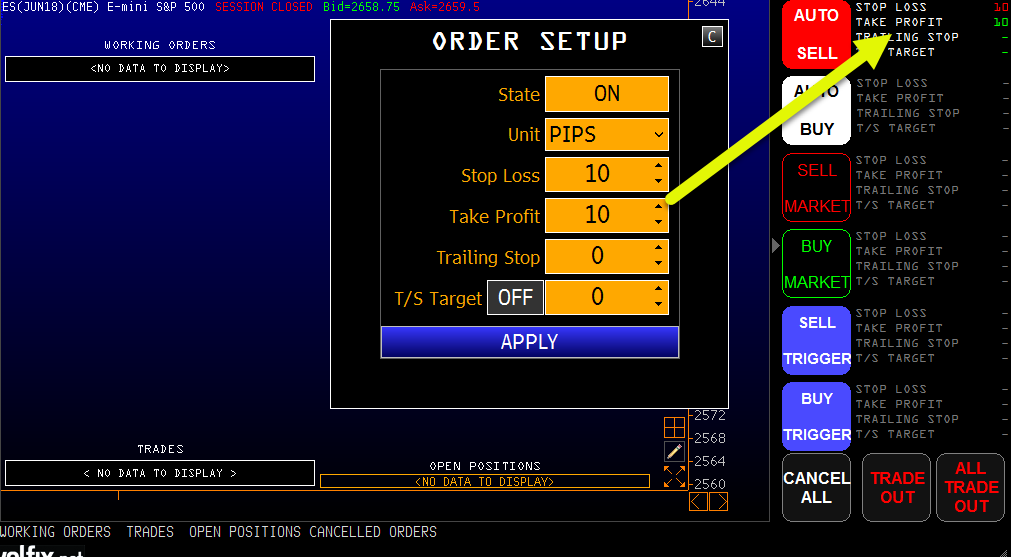
Customer support service by UserEcho
