Wie Sie den Starttag Ihrer Qualifying Session auswählen
Wählen Sie den Starttag Ihrer Qualifying Session auf der LMI-Website
1. Gehen Sie zur Seite der Qualifying Session und wählen Sie die gewünschte Kontogröße aus.
2. Geben Sie auf der Registrierungsseite alle erforderlichen Daten ein und klicken Sie auf das Feld "Startdatum wählen".
3. Wählen Sie im erscheinenden Menü das gewünschte Startdatum für Ihre Qualifying Session aus. Überprüfen Sie sorgfältig alle eingegebenen Daten, geben Sie einen Promo-Code ein (falls vorhanden; der reduzierte Preis wird in der Zahlungsbestätigungs-E-Mail angezeigt, die Sie nach der Registrierung Ihrer Qualifying Session erhalten). Klicken Sie auf die Schaltfläche "Absenden", um die Registrierung abzuschließen.
Wählen Sie den Starttag Ihrer Qualifying Session über den LMI Trade Report
1. Gehen Sie zum LMI Trade Report und klicken Sie auf die Schaltfläche "Start a New Account".
2. Es erscheint das Fenster "NEW Account".
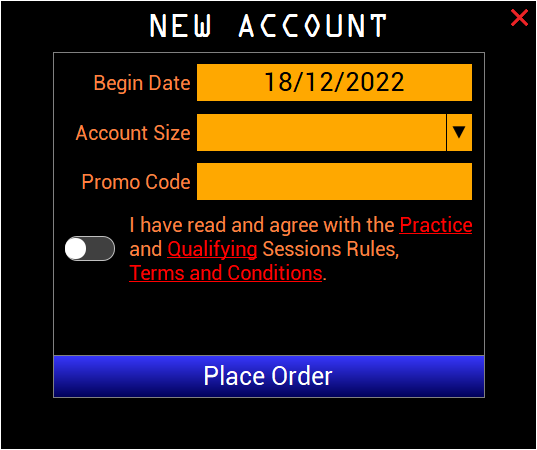
3. Wählen Sie die Kontogröße, das gewünschte Startdatum, geben Sie Ihren Promo-Code ein (falls vorhanden) und klicken Sie auf "Bestellung aufgeben", um den Vorgang abzuschließen.
Customer support service by UserEcho
